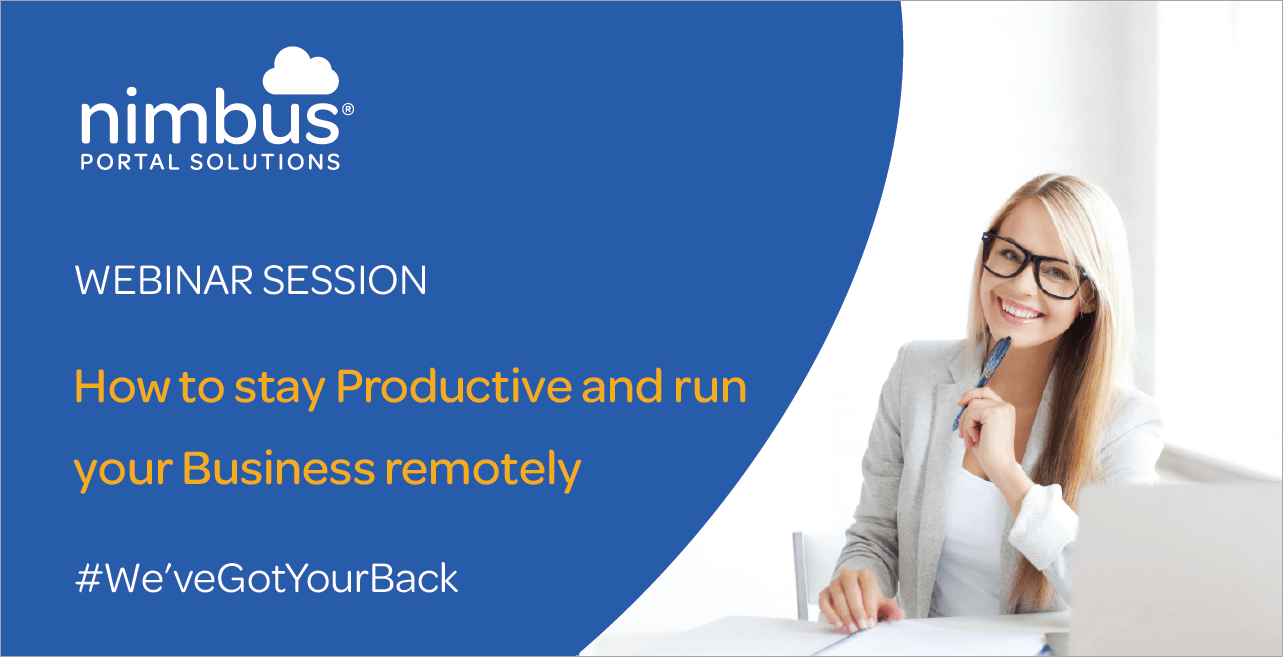
In the face of COVID-19, the ability to work remotely has become of the essence. Below are a couple of points and tips taken from the webinar, which unpacks some essential productivity tools.
If you would like to receive a link to the full webinar, you can request it here.
Your staff spend most of their time working with documents of one form or another. Generating either reports or spreadsheets or letters that
need to be shared either internally or externally. Being able to securely access your document store easily from anywhere, on any
device,
is vital to ensure staff productivity when working remotely.
Storing your Client and Business documents in a Cloud Portal is the number one thing you’ll need to do in order to successfully work remotely so that your staff have access to all current and historical documents. Staff should be able to create new documents from templates that are saved in the cloud, and at the same time you should have visibility to see who has worked on something – with automatic Version History built into your workflow, showing the last Author and date modified.
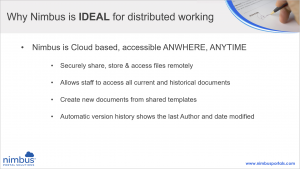
Virtual In-Trays are great tools for working remotely. Just like an in-tray that is used to put physical documents on your desk, Nimbus provides a virtual In-Tray as part of your cloud product.
If someone puts a new document in your In-Tray, you will be notified
and receive a link to view the document.
It provides both staff and clients with a list of files to review and action. Managers can also review staff workload by checking staff In-Trays to see what has been actioned and what is still sitting in the queue.
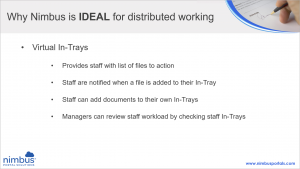
In Nimbus, there are two ways to add documents to staff In-Trays.
The first is actioned automatically when the Workflow Status of a Document changes. If the Status is set to notify a staff member, Nimbus will automatically send a notification AND add the document to the relevant Staff members In-Tray for action. Document Status.
For example, an expense claim that needs to be processed. When an expense claim is created, the document status level can be set to “To Be Approved”. This will automatically add the document to the In-Tray of the responsible person for the Accounts department. Once it’s been approved, you will automatically receive a notification to let you know your expense claim has been approved.
The second way of adding files to someone’s In-Tray is by using the File Conversation facility.
You can add a File Conversation to any file and select the relevant staff members you would like to notify. This will automatically add the document to those staff members’ In-Trays and they will receive a notification.
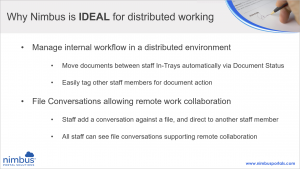
Remember how yellow sticky notes are used? It is exactly analogous to sticking a yellow sticky note to a piece of paper and dropping it on someone’s desk. Except that it’s done electronically and remotely. It allows staff to collaborate on a document, without having to call each other up or meet face to face. And all staff can see the file conversations that support the remote collaboration.
In order to communicate effectively with your clients, you need fully integrated Client Portal Software. It centralises the client collaboration and document sharing. So even though you are working remotely, you are able to easily see from your staff dashboard which documents clients have viewed and which documents have been downloaded or uploaded.
You can also use the File Conversation facility to collaborate on files with your clients. They will receive a notification and can respond to you in the same way, at a time that is convenient for them. It essentially is a 24×7 client interface for your business, being able to communicate anywhere, anytime.
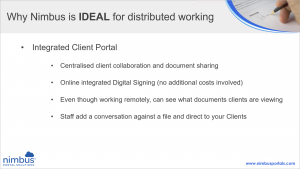
Another essential tool for your distributed workplace is Email Management Software – in order to keep copies of emails received from clients, and also to be able to centralise email communication going out to clients – all of which is accessible to all your staff.
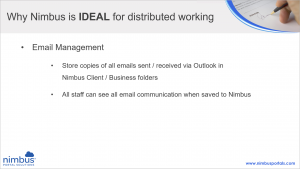
Nimbus makes it easy to send out bulk email communication with just a few mouse clicks. The Email Jobs facility can be used for sending out standard mailers and newsletters, as well as ad-hoc communication to help keep clients informed.
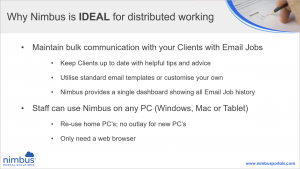
You can also go one step further and use it for Compliance
data capture
with the Smart Webform Checklists, which can be used to acquire information like Tax or BAS/VAT details on a recurring
basis. Automated reminders can be set up and sent out until a client has responded to your request.
From a security point of view, it makes sense to have a One-stop-shop
in the Cloud,
without having the hassles of setting up virtual private networks (VPNs) or having to log in to a remote server in the office. With
Nimbus, all you need is your web browser.
If you would like to learn more about running your business remotely with Nimbus or to see these and other great time-saving features in action, sign up for a demo below and let us show you how Nimbus can boost your productivity with a saving of at least 6 Hours per Employee per Week. For more information get in touch with us online or send our team an email on info@nimbusportals.com to get started today!
#We’veGotYourBack