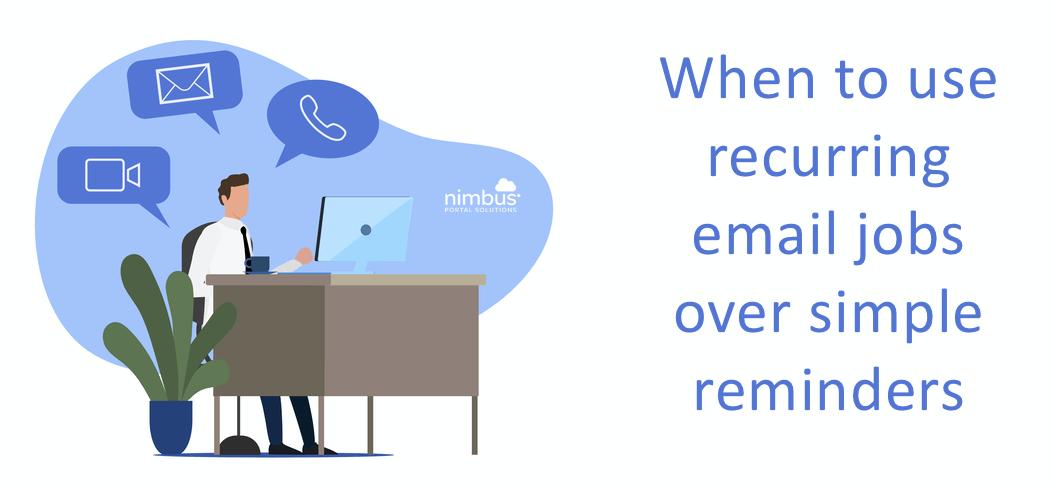
How often have you updated a spreadsheet or used another tool, to record the last time you contacted a Client to remind about a particular issue?
We do it all the time; using different tools and keeping information on our own PC’s which often is not visible to others in the business. We build specific lists and as we contact Clients to provide the reminder, we then manually mark off on our tool of choice that we have done the job for now. With businesses wanting to streamline work for their staff in order to become more productive and to ensure that simple tasks like sending off a reminder once a month are completed without fail, using recurring email is an effective tool that helps with this repetitive work. We all want to work smarter and not harder right?
When to use a recurring email job?
Nimbus Email Jobs provides the ability to setup an email which can automatically recur on a regular basis, let’s say once a quarter (though there are a multitude of options). The email job is setup once and it is scheduled to be sent, say 5 days before the end of the quarter (this is customisable). The email is to advise your Client(s) they must provide your business with certain information so that you may prepare a particular report, or for Accounting Businesses, so that you may lodge forms with the Taxation Department (as an example).
To take the functionality a little further, wouldn’t it be great if the system could not only automatically send the actual email once every quarter (or however regularly you need), BUT could also automatically send a reminder email during that quarter, if the client didn’t provide you with the information you had requested?
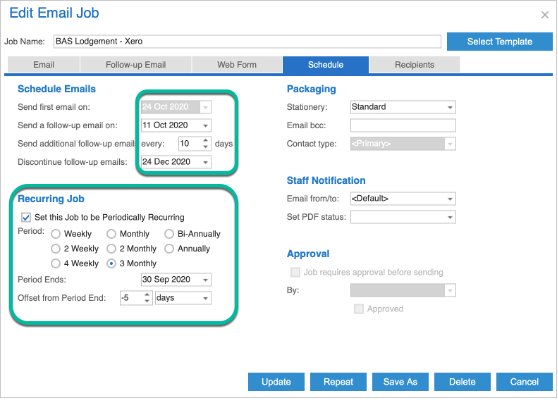
We’ve now gone from having to manually record a list of Clients who we need to regularly gather this information for and to manually record each time we send off a reminder email if they haven’t provided us with the information we require – to improving business efficiency with a system that can do this ALL for us AUTOMATICALLY!
And not only that! Rather than each staff member keeping their manual spreadsheet on their local PC, Nimbus Email Jobs provides a dashboard which displays this information to all staff. Information displayed can be filtered in many different ways, with regularly filtered views saved for easy recall, just like the sample below.
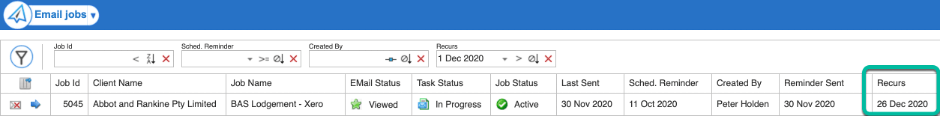
When to use an email job purely for reminders?
Tax Accountants have had to take on a vast amount of additional work during the pandemic to ensure their Clients are not only kept up to date with ever changing legislation, but to remind their Clients to perform simple tasks.
With businesses having to close for extended periods and not being able to produce an income, some Clients have had trouble paying their tax debts. These clients and their accountants often engage with the Taxation Department to agree to a tax repayment plan which requires the client to repay the debt as agreed each month until the debt is cleared.
How would your business be proactive and remind your client each month when their tax debt payment is due? Would staff call each client and advise, or send off an email? If your business had say 250 clients who were in the same situation, would you have the staff capacity to make 250 phone calls each month, or the ability to send off 250 emails each month, for up to a year or often two?
With Nimbus Email Jobs, improving business efficiency is easily achieved by setting up these reminder emails once, with the system then sending off the reminder email each month until a specific end date. So, rather than sending off 250 emails each month, staff would setup the 250 email jobs to then automatically send-off reminder emails every 30 days until the debt is paid in full.
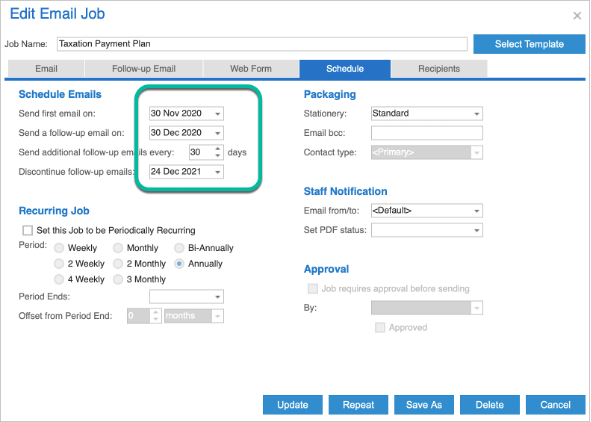
Again, staff have the ability to review the Nimbus Email Jobs dashboard to see when the next reminder email is due to be sent,
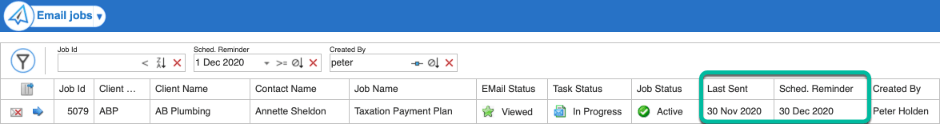
When to use the Nimbus Acknowledge Link on your email stationery
When a Client receives an email produced via an email job, the system will automatically include a link for the Client to acknowledge receipt of the email. This is displayed on your Standard email stationery. In our suggested scenario, it would be useful to remove the acknowledge link so that your Client is unable to stop any further reminders from being sent automatically.
By law, it is important to note that the acknowledge link MUST be included for any marketing type emails.
Who is Nimbus Email Jobs ideal for?
Nimbus Email Jobs is ideal for firms who need to communicate regularly with their Clients in a professional way ensuring consistency with the message being delivered.
Businesses who want to automate the process of sending either recurring email, or reminder emails to Clients, can allow all staff to have access to information detailing who has been sent what by whom and when!

Benefits from using Nimbus Email Jobs:
If you are planning on implementing Nimbus Professional, or Nimbus Business in the near future, please reach out to us for a chat.
Contact us here for more information on Nimbus Email Jobs. Alternatively, learn more information about all the options provided by our cloud DMS and how we can help save you time.